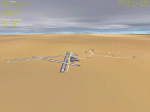|
Astronomy Portal to the Heavens, Deep Sky and Universe
|
Orbiter Add-on Reviews; The number of Orbiter add-ons contributed by users is quickly adding up. This is one of the most wonderful aspects about Orbiter. However, for each new add-on I'll spend many hours learning how to make the most of it. These hours can easily span weeks for someone with a full life outside of Orbiter. Here I'll review the add-ons I have personally had the time to try out. Installing Add-ons *******NEW RELEASES ******** ISS-11A Mesh Upgrade
Must have Add-ons | Vessels Historic | Vessels Fictitious | Scenery
Virtual International Space Station (VISS) External link, How to install add-ons: Most add-ons come as a zipped file that simple needs to be extracted in your main Orbiter folder. To install, simply unzip into your Orbiter directory with the 'Use folder names' option. These add-ons have the Orbiter folders built in so all the components end up in the right places. Check the install section of the read me file before unzipping. For new Modules you most activate them under the Modules tab of the Launchpad. Copy the dll file into the Modules\Plugin folder of your Orbiter installation. Then select the plugin from the Orbiter Launchpad. A few add-ons will unzip the components into a temp folder of your choice. You then manual move these components into the corresponding Orbiter folders . For example; "filename.msh" would be place into the Meshes folder and "filename.cfg" would be placed in the Config folder. Once again check the readme file. The eye-candy type add-ons will come with a scenario to get you started. These files will have the ".scn" extension and should end up in the Scenarios folder . Open Launchpad and select the new scenario to begin using. You may also want to read...creating your own scenarios Related Links Avsim.com, ( all the Addons ) OrbiterSim | FAQ | Acronyms | Add-ons | Screen Shots | Orbiter Tutorials
|
||||||||||||||||||||||||||||||||||||||||||||
Space Exploration DVDs
| Space Exploration Books | From the Earth to the Moon | Earthlight: NASA - Spectacular Views
|