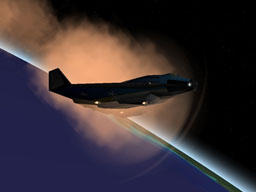|
OrbiterSim | FAQ |Acronyms | Add-ons | Screen Shots | Orbiter Tutorials
Descend from orbit to planet surface
Reentry through the Earths atmosphere is the most difficult and dangerous space flight operation there is. Attaining the knowledge
of how it is done is essential but you will need to practice this multiple times. Don't be surprise if frustration sets in. You must keep at it until you build the skills necessary to perform this task.
Methodology: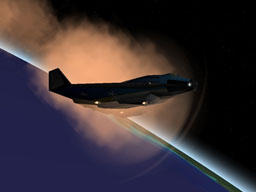
There is two main problems to solve here. First to come through the atmosphere without burning up and second to come through in the vicinity of the base you aiming for. Spacecraft have different flight
characteristics and so each will handle these problems differently. At the moment only the add-on DGIII has
realistic consequence for entering through the atmosphere so I present here the method for the DGIII reentry.
Never the less you should be able to apply what you learn on other craft as well.
Start with the \DeltaGliderIII\Earth Scenery Docked to MIR.scn scenario. This will place you over Africa not
to far from where you will do your de-orbit burn. First let's look at the numbers. Be careful this is not a complete checklist, just the major tasked. You should display the OrbitMFD and the MapMFD. The DGIII
center MFD should display reentry, disp 2.
By the numbers:
1) Undock from Mir ( Altitude 300k )
2) Align planes with Cape Canaveral base ( before retro burn )
3) Retro burn
at 173 west of base, MapMFD Distance ( west coast Australia )
4) Stop burn when PeD is 6430 in OrbitMFD
5) Enter PRO104SPEC40 in flight computer ( center DGIII MFD )
6) Ride
on in watching the MFDs, SurfaceMFD and Display 3 on center DGIII MFD
7) Adjust AOA if necessary
Step by step:
1) Before you undock make sure you have about a half tank of fuel. Also check the cabin for oxygen/nitrogen supply. Undock from MIR and close the
nosecone. Then check that the airlock doors are closed and evacuate any pressure.
2) Select base Cape Canaveral in the MapMFD. You can align planes with base by burning normal/anti-normal until the green orbit path just touches the
outside of base target circle. You are still a half orbit away, so the orbit path will finish moving into the center of the circle by the time you get there.
3) You are going to start the retro burn right when you just cross over the west coast of Australia. This is about 173 degrees west of Cape Canaveral but
don't get stuck on this number. This should place the DGIII at Cape Canaveral when the time comes but all that depends on other factors during the flight. Right now we just want to come out of this alive!
4) You will burn retrograde until the PeD is about 6430. From an altitude of 300k this will give an approach angle near 0.70. This may be viewed in the
center DGIII MFD when set to display reentry ( disp 2 ). You can use this display to help you stop the burn at the right moment. After this you may need to
dump fuel to bring the DGIII mass below 19000kg ( DGIII HUD select 3 ). Don't try to get home with more fuel, you won't survive.
5) The ship will slowly make it's way down, but there is still some time before it comes in contact with the atmosphere. This is when you can bring up the
SurfaceMFD along with the MapMFD. Turn the ship prograde and then level horizon if you like. The flight computer in the center should be programed to PRO104SPEC40. This is the autopilot for maintaining the AOA at 40 degrees. Remember the flight computer will run any autopilot you task it too and
cancel out any previous autopilot. So don't bother programming this in until you are in position I wait until I'm near 130k altitude. Then set center DGIII MFD to display 2, heat sensors.
6) Observe the flight as it comes through the atmosphere below 76k. Watch the vertical velocity in the SurfaceMFD. If VSPD gets to much above -100m/s
you are coming in too fast. On the other hand if the VSPD gets near being positive you are in danger of skipping back out into space again. I found that an
AOA of 30 ( PRO104SPEC30 ) will skip every time but AOA 40 may take you down too fast and get hot.
7) You can make adjustments in the autopilot by hitting the 8 or 2 numpad keys and change the AOA slightly as needed. You may even try
PRO194SPEC35 that works too. Below 50k things will heat up some. You can adjust AOA slightly to cool off. Don't worry some much about heat sensors being in the yellow, just don't let them stay in the red.
Hitting the Mark:
Once you have survived reentry a few times you are going to want to start ending up near the base. By now you should have a feel for where you are going
to end up. With most ships you can change your AOA to lengthen or shorten the flight path. In many ships like the Space Shuttle you can do S turns to bleed
off energy and distance. If you see you are going to be short the best you can do is come in with the least amount of AOA to get the best lift. However
changing the AOA on the DGIII will get you into trouble during the decent once you are under an altitude of 50k. Besides the DGIII just dosen't have much
lift to work with. The easy thing to do is take note of where you do your de-orbit burn. If you overshoot the base then back up your burn next time by the same amout.
Also be aware if you start your burn from a lower altitude then you will be doing the retro burn closer to base. There is also an add-on MFD called the
BaseSyncMFD that makes this determination for you. You may want to give that a try as well. Once your speed approaches 1.000 K you should disengage
the autopilot by pressing the "C" key twice. Hopefully at this point you are within a couple hundred Kilometers from target base and should be able to fly your way in for a smooth landing.
Related Links
DGIII FAQ (frequently asked question)
After Columbia's Entry Tutorial
BaseSyncMFD
Atlantis Reentry and Landing ( Francis Drake, web page )
Space Shuttle de-orbit to Edwards
|